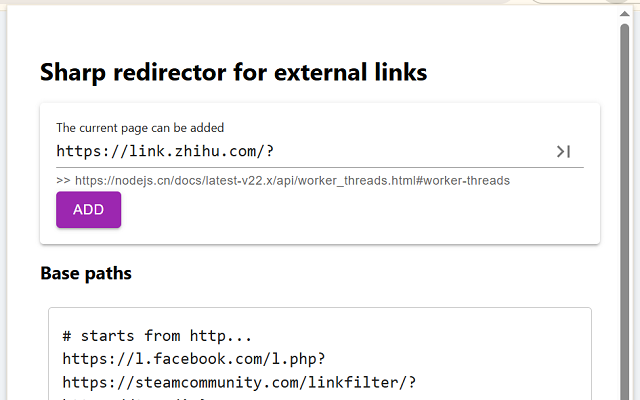v0.46.3
add:
- run bookmarklet (chrome 135+, extension developer mode must be enabled.)
- bookmarklet editor
- keywords for bookmarklet
- import/export firefox bookmark keywords as tag keywords
- keywords direct mode, by extension Direct keywords
- use a keyword as target id to store tabs
- settings: override native bookmark manager
The function of bookmarklets requires activation within the settings.
remove:
- folder middle click
- omnibox keywords abbreviations
change:
The tag keyword format has been updated from 'xxx to !xxx to optimize the data view mode and reduce conflicts. You may type ' :mg 'tag in the omnibox to migrate corresponding tags.
More info in the docs.
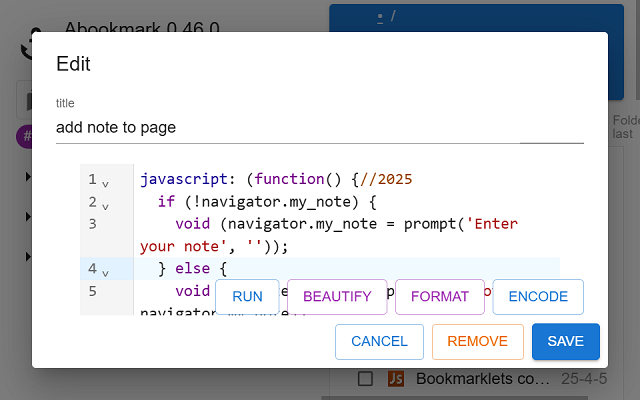
v0.45 Aextension
This is a separately released version, which manage chrome extensions as bookmarks.
https://chromewebstore.google.com/detail/hjbjfcfpoijfbmcjolnjhlbjefmbhfgn
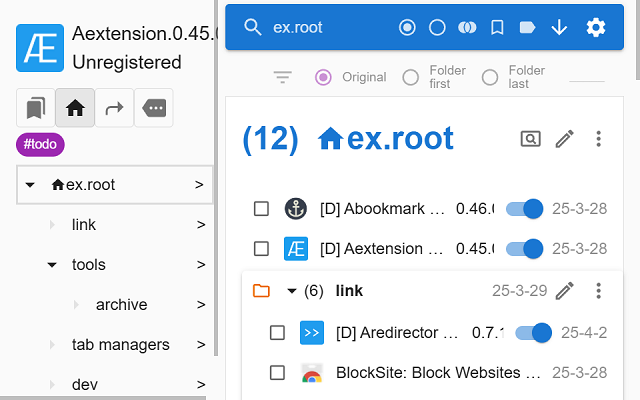
We also released an extension to redirect external links named sharp redirector.
https://chromewebstore.google.com/detail/imhmdaiknnefffiieiidgifibgpogkhc