Abookmark : everything is a bookmark.
Abookmark advanced chromium bookmark manager and tab organizer. It uses the native bookmarks as its database. This means that you can import and export your data anywhere and enjoy system-level data synchronization for free.
Abookmark can store and restore tabs as onetab, session buddy, toby... but it saves tabs as bookmarks.
A bookmark is a suspended tab and a tab is a sailing bookmark. They can be converted to each other and work together. Abookmark is good at managing a large number of tabs and bookmarks.
Abookmark has many advanced functions, so it is also a bit complicated. But you don't need to cover all the features. You can just use it as a simple bookmark bar, manager, or onetab stored in bookmarks. It can be as simple as you wish.
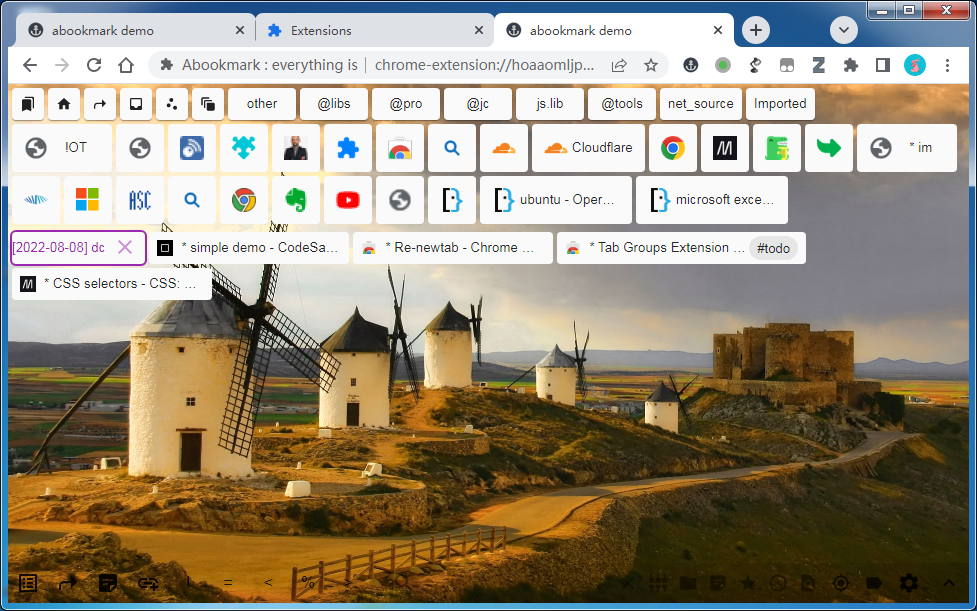
Features
- Bookmark bar & bookmark manager.
- Labels/Tags.
- Tab managements as onetab or session buddy.
- Side panel & Vertical tabs. (chrome 116+)
- Data view. Copy bookmark / tab information to the clipboard.
- Sailing. (update saved bookmarks automatically while surfing)
- Link picking.
- Link replacing.
- Extract links from web page.
- Spread view & top bar / nav page.
- Recent bookmarks.
- Export any bookmark folder.
- Import selected bookmarks from a file.
- Monthly backup.
- Advanced search.
- Cooperate with native bookmark system.
- Auto sync for free.
- Data text editor. (edit bookmarks in your favorite text editor)
- Keyboard shortcuts.
- Link hint. (vi-like keyboard)
Related extensions
Abookmark integrates multiple features, enabling them to collaborate. If this is not what you need, here are some other outstanding works:
Onetab, session buddy, toby, workona, braintool, tabs outliner, tree style tab (firefox), sidebery (firefox), tab stash (firefox), bookmark sidebar, card bookmarks, finder bookmarks...
Privacy
All your bookmarks are stored in your browser system. Abookmark does not transfer any of your data to anywhere else.